Looking for the best Raspberry Pi projects for beginners? You’re in the right place.
This guide features a curated list of beginner-friendly Raspberry Pi projects that are perfect if you’re just starting out. Whether you’re a student, hobbyist, or tech enthusiast, these simple Raspberry Pi ideas will help you learn programming, electronics, and problem-solving step by step—no prior experience required.
Start with fun and easy builds like an LED blinker, temperature monitor, or even a basic home automation system using a Raspberry Pi. Let’s start building!
If you’re just getting started, having the right tools can make all the difference. Consider one of the best Raspberry Pi starter kits for beginners to kick off your journey smoothly.
Why Choose Raspberry Pi for Projects?
Raspberry Pi is not just a gadget; it’s a gateway to learning. Here’s why it’s perfect for beginners:
- Affordable: A Raspberry Pi board costs a fraction of what other single-board computers cost.
- Versatile: From coding to electronics, you can use it for numerous applications.
- Community Support: With a global community of enthusiasts, you’ll never run out of tutorials or inspiration.
- Skill Development: Build your programming, electronics, and problem-solving skills while having fun.
For most projects, internet access is essential. If you’re using a headless setup, learn how to connect your Raspberry Pi to Wi-Fi using the command line before diving in.
Here are 10 engaging projects suitable for beginners:
1. Retro gaming console

Relive your childhood memories by turning your Pi into a retro gaming console with RetroPie.
- Components: Raspberry Pi, a microSD card, USB game controllers.
- Setup Guide: Download and install RetroPie, configure your controllers, and load your favorite game ROMs.
- Estimated Time: 1-2 hours.
Fun Fact: You can add a splash screen or custom themes to personalize your gaming experience.
2. Magic mirror

Build a sleek smart mirror that displays the time, date, and even the weather.
- Components: Raspberry Pi, a two-way mirror, monitor, and wooden frame.
- Guide: Follow the Magic Mirror software installation and customize widgets to your preference.
- Estimated Time: 4-5 hours.
Style Tip: Frame your mirror nicely to match your room’s decor!
3. Personal assistant

Turn your Pi into a personal assistant that can answer questions, set reminders, or control smart home devices.
- Components: Raspberry Pi, a microphone, and speakers.
- Tutorial: Install software like Mycroft or build your own assistant using Python and an API like Google Assistant.
- Estimated Time: 2-3 hours.
Extra Idea: Add features like voice recognition or home automation integration.
4. Weather station

Build a simple weather station to measure temperature and humidity using inexpensive sensors. This project is great for understanding how sensors work and collecting data.
- Components: DHT11 or DHT22 temperature sensor, Raspberry Pi.
- Tutorials: Connect the sensor, write a Python script to read data, and display results on the screen.
- Estimated Time: 1-2 hours.
Extra Info: Check out Raspberry Pi’s official documentation for more details on sensor setup.
5. Security camera

Turn your Pi into a security camera that monitors your home and sends alerts when it detects movement.
- Components: Raspberry Pi, camera module, motion detection software.
- Tutorial: Connect the camera module, install motion detection software, and set up notifications.
- Estimated Time: 2-3 hours.
Bonus: Store recorded footage in the cloud for easy access.
6. Smart plant watering system

Keep your plants happy by building a system that monitors soil moisture levels and alerts you when it’s time to water.
- Components: Soil moisture sensor, Raspberry Pi.
- Guide: Write a Python script to read moisture levels and set up email or text alerts.
- Estimated Time: 1-2 hours.
Green Thumb: Your plants will thank you!
7. Home automation system

Imagine controlling lights and appliances with just your voice or smartphone. This project introduces you to the basics of home automation using a Raspberry Pi and smart plugs. You’ll need:
- Components: Raspberry Pi, smart plugs, and a voice assistant like Amazon Alexa.
- Step-by-Step Guide: Start by setting up the Raspberry Pi OS, then integrate your Pi with a home automation platform like Home Assistant.
- Estimated Time: 2-3 hours.
Helpful Tip: Follow Home Assistant’s official guide for step-by-step instructions.
8. Robot car
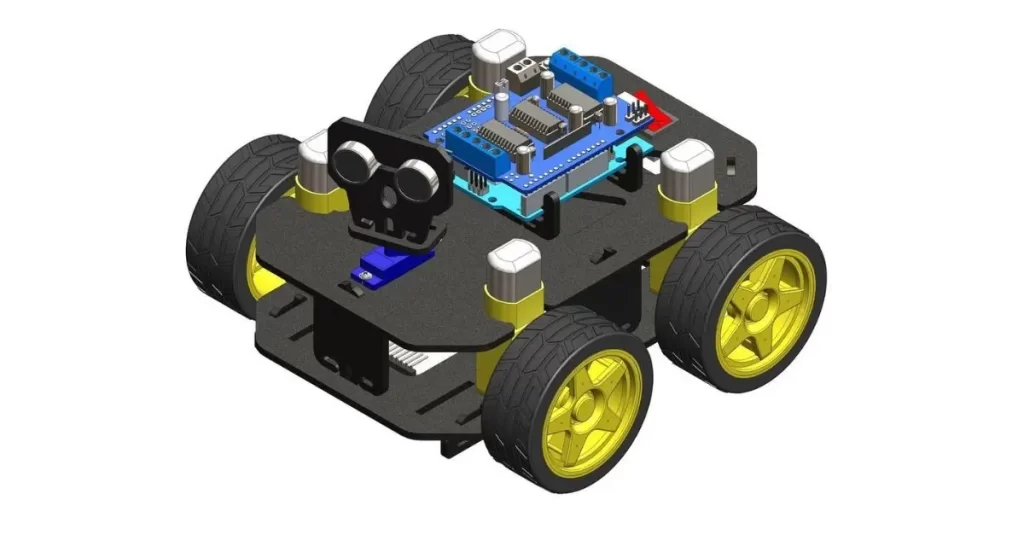
Build a simple robot car that you can control with your smartphone or program to move autonomously.
- Components: Raspberry Pi, motor driver, wheels, and a battery pack.
- Guide: Write a Python script to control the motors, and use Bluetooth or Wi-Fi for communication.
- Estimated Time: 2-3 hours.
Cool Feature: Add sensors to make your robot car avoid obstacles or follow lines.
9. Music player

Create a custom music player that streams your favorite tunes or plays local files.
- Components: Raspberry Pi, speakers, and a simple interface (like a touchscreen or web interface).
- Step-by-Step Guide: Install a music streaming platform like Volumio, or program your own music player using Python.
- Estimated Time: 1-2 hours.
Did You Know? You can connect your Pi to Spotify or other music services for endless music enjoyment.
10. Arcade machine

Build a mini arcade machine and enjoy classic arcade games with a DIY cabinet setup.
- Components: Raspberry Pi, arcade buttons, a small monitor, and a cabinet frame.
- Guide: Install RetroPie, configure the arcade buttons, and set up your favorite games.
- Estimated Time: 4-5 hours.
Fun Tip: Decorate your arcade cabinet with custom artwork to give it a retro look.
Once you’re confident with beginner-level projects, it’s time to explore advanced IoT projects with Raspberry Pi that integrate sensors, cloud platforms, and real-time data.
Conclusion
Each of these projects is designed to be fun and educational. They’re perfect for beginners looking to explore DIY electronics and learn practical skills. Plus, the experience gained from these projects can lead to even more ambitious Raspberry Pi creations!
For more detailed guides, explore Raspberry Pi’s official documentation and other community resources.
Happy making, and remember: The only limit is your imagination!