Raspberry Pi is a credit-card-sized computer that is widely used by hobbyists, students, and professionals to create a variety of projects. It is a versatile device that can be used for various purposes, from programming and automation to gaming and media centers. In this article, we will explore ten fun and creative Raspberry Pi projects that are perfect for beginners.
Introduction
Raspberry Pi is a small computer that is used for a variety of purposes. It is cheap, easy to use, and can be programmed in several languages. With its small size and low power consumption, it is perfect for building projects that can run 24/7. This article will explore ten fun and creative Raspberry Pi projects that beginners can try.
Setting up your Raspberry Pi
Before you can start building your Raspberry Pi projects, you need to set up your Raspberry Pi. You will need a Raspberry Pi board, a power supply, an SD card, and a keyboard and mouse. You can purchase a starter kit that includes all of these items, or you can purchase them separately.
Once you have all of the necessary components, you can follow the instructions on the Raspberry Pi website to set up your Raspberry Pi. The process is straightforward and takes only a few minutes.
1. Retro gaming console

One of the most popular Raspberry Pi projects is building a retro gaming console. You can use a Raspberry Pi board, a case, and a few other components to build a gaming console that can play classic games from the 80s and 90s.
You can use software such as RetroPie to run games on your Raspberry Pi. RetroPie is a free software package that includes several emulators and game engines that can run on a Raspberry Pi. You can download RetroPie from the official website and follow the instructions to install it on your Raspberry Pi.
2. Magic mirror

Another fun Raspberry Pi project is building a magic mirror. A magic mirror is a mirror that can display information such as the time, weather, news, and calendar events. You can use a Raspberry Pi board, a monitor, a two-way mirror, and a few other components to build a magic mirror.
You can use software such as MagicMirror² to display information on your magic mirror. MagicMirror² is a free and open-source software package that includes several modules that can display information on your magic mirror. You can download MagicMirror² from the official website and follow the instructions to install it on your Raspberry Pi.
3. Personal assistant

Another popular Raspberry Pi project is building a personal assistant. You can use a Raspberry Pi board, a microphone, a speaker, and a few other components to build a personal assistant that can respond to voice commands.
You can use software such as Mycroft to build your personal assistant. Mycroft is a free and open-source software package that includes several modules that can recognize voice commands and perform tasks. You can download Mycroft from the official website and follow the instructions to install it on your Raspberry Pi.
4. Weather station

Building a weather station is another fun Raspberry Pi project. You can use a Raspberry Pi board, a temperature sensor, a humidity sensor, and a few other components to build a weather station that can display the temperature, humidity, and other weather information.
You can use software such as WeeWX to collect and display weather information on your Raspberry Pi. WeeWX is a free and open-source software package that can collect data from various weather sensors and display it on a website. You can download WeeWX from the official website and follow the instructions to install it on your Raspberry Pi.
5. Security camera

Building a security camera is a useful Raspberry Pi project. You can use a Raspberry Pi board, a camera module, and a few other components to build a security camera that can record videos and capture images.
You can use software such as MotionEyeOS to set up your security camera. MotionEyeOS is a free and open-source software package that can turn a Raspberry Pi into a surveillance camera system. You can download MotionEyeOS from the official website and follow the instructions to install it on your Raspberry Pi.
6. Smart plant watering system

A smart plant watering system is a practical Raspberry Pi project that can help you water your plants automatically. You can use a Raspberry Pi board, a moisture sensor, a water pump, and a few other components to build a system that can water your plants based on their moisture levels.
You can use software such as OpenSprinkler to set up your smart plant watering system. OpenSprinkler is a free and open-source software package that can control a water pump and a moisture sensor. You can download OpenSprinkler from the official website and follow the instructions to install it on your Raspberry Pi.
7. Home automation system

Building a home automation system is a sophisticated Raspberry Pi project that can control your lights, appliances, and other devices in your home. You can use a Raspberry Pi board, a relay module, and a few other components to build a system that can turn on and off devices based on your preferences.
You can use software such as Home Assistant to set up your home automation system. Home Assistant is a free and open-source software package that can control devices from various brands and protocols. You can download Home Assistant from the official website and follow the instructions to install it on your Raspberry Pi.
8. Robot car
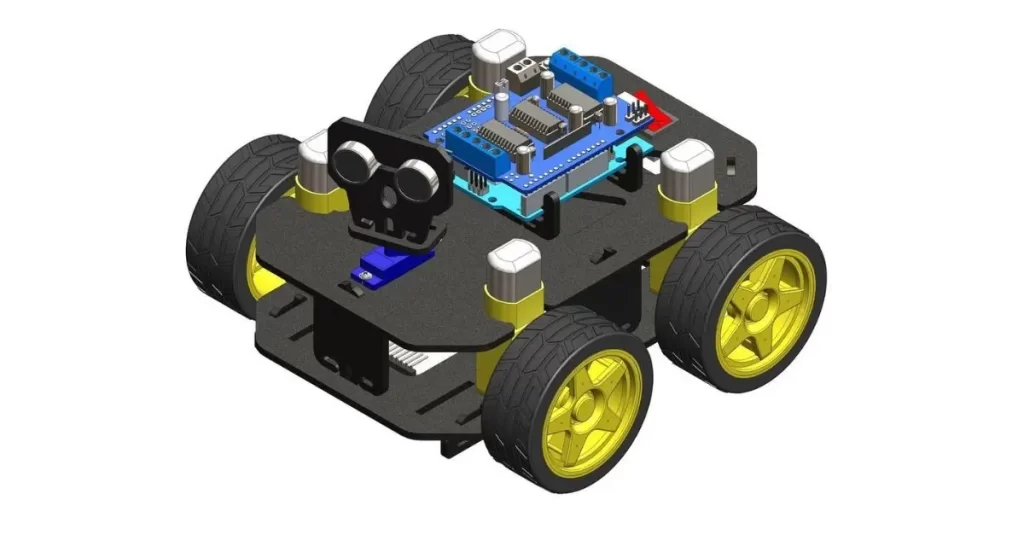
Building a robot car is a fun Raspberry Pi project that can teach you about robotics and programming. You can use a Raspberry Pi board, a motor driver, a chassis, and a few other components to build a robot car that can move, sense its environment, and perform tasks.
You can use software such as Robot Operating System (ROS) to program your robot car. ROS is a free and open-source software package that can control robots from various platforms and sensors. You can download ROS from the official website and follow the instructions to install it on your Raspberry Pi.
9. Music player

Building a music player is a fun Raspberry Pi project that can turn your Raspberry Pi into a standalone music player. You can use a Raspberry Pi board, a USB sound card, and a few other components to build a music player that can play your favorite tunes.
You can use software such as Volumio to set up your music player. Volumio is a free and open-source software package that can play music from various sources and formats. You can download Volumio from the official website and follow the instructions to install it on your Raspberry Pi.
10. Arcade machine

Building an arcade machine is a nostalgic Raspberry Pi project that can bring back memories of classic arcade games. You can use a Raspberry Pi board, an arcade joystick, buttons, and a few other components to build an arcade machine that can play your favorite retro games.
You can use software such as RetroPie to set up your arcade machine. RetroPie is a free and open-source software package that can emulate various game consoles and platforms. You can download RetroPie from the official website and follow the instructions to install it on your Raspberry Pi.
Conclusion
Raspberry Pi is a versatile device that can be used to build a variety of fun and creative projects. In this article, we have explored ten Raspberry Pi projects that are perfect for beginners. From retro gaming consoles and magic mirrors to personal assistants and smart plant watering systems, these projects can help you learn about programming, electronics, and robotics.
FAQs
-
Can I use Raspberry Pi for commercial purposes?
Yes, you can use Raspberry Pi for commercial purposes, as long as you comply with the licensing terms and conditions.
-
How much does a Raspberry Pi cost?
The cost of a Raspberry Pi board varies depending on the model and accessories. The latest model, Raspberry Pi 4, starts at around $35.
-
Can I connect multiple Raspberry Pi boards together?
Yes, you can connect multiple Raspberry Pi boards together using various methods, such as Ethernet, Wi-Fi, and Bluetooth.
-
Can I use Raspberry Pi as a web server?
Yes, you can use Raspberry Pi as a web server by installing software such as Apache or Nginx and configuring it to serve web pages.