Introduction
“Digital vs Analog Security Cameras” isn’t just a tech debate—it’s your key to ensuring better coverage, smarter alerts, and smarter savings in 2025.
In this guide, we’ll break down every critical factor—resolution, wiring, AI, cost, scalability, cybersecurity—and help you choose with confidence.
What Are Digital and Analog Security Cameras?
Digital Security Cameras
These cameras use Internet Protocol (IP) to transmit footage digitally. They are known for their high-quality resolution and advanced features like remote monitoring.
- Send digital video via LAN/Wi‑Fi directly to NVR or cloud—no DVR needed.
- Support high definition—HD, 4K, even 5 MP—with AI-powered analytics, remote access, and scalability.

Analog Security Cameras
These traditional cameras use coaxial cables to transmit footage. While they’re budget-friendly, they lack the advanced features of their digital counterparts.
- Use a coaxial cable + DVR for video transmission.
- Represent stable, cost-effective choices for standard CCTV needs, but video typically maxes out at SD or 720p quality.
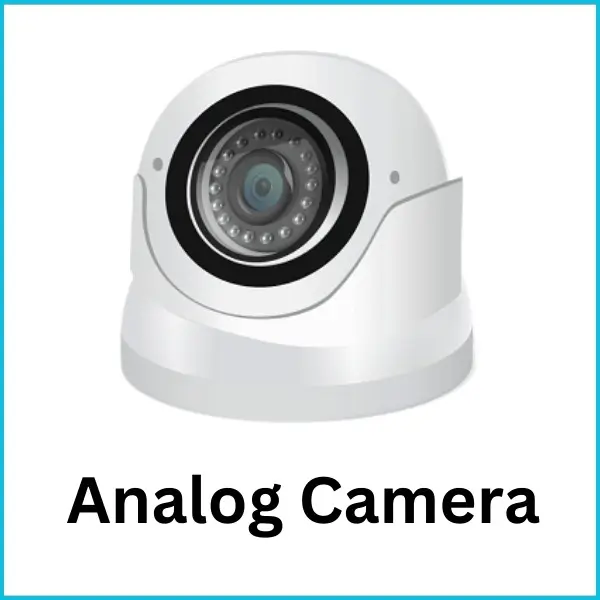
Differences Between Digital and Analog Security Cameras
| Feature | Digital Cameras (IP) | Analog Cameras |
|---|---|---|
| 1. Image Quality | HD and 4K resolution | Lower resolution |
| 2. Installation | Ethernet cables (PoE) | Coaxial cables |
| 3. Storage Options | Cloud or NVR-based storage | DVR-based storage |
| 4. Cost | Higher upfront, lower maintenance | Budget-friendly upfront |
| 5. Scalability | Easy to expand | Limited scalability |
| 6. Connectivity | Wireless options available | Requires wired connections |
| 7. Features | AI, remote access, motion detection | Basic functionalities |
1. Image Quality
Digital cameras offer crystal-clear footage in HD or 4K resolution, making it easy to identify faces and objects. Analog cameras, while reliable, are limited to standard resolution.
2. Installation Process
Digital cameras use Ethernet cables (PoE), simplifying installation and eliminating the need for multiple wires. Analog cameras rely on coaxial cables, which can be cumbersome.
3. Storage Options
Digital cameras store footage on cloud servers or NVRs, providing scalability. Analog systems depend on DVRs, which have limited storage capacity.
4. Cost
Analog cameras are more affordable upfront but may incur higher maintenance costs. Digital systems are costlier initially but save money in the long run with minimal upkeep.
5. Scalability
Digital systems are highly scalable, making them perfect for growing businesses. Analog systems have limited scalability and are best for smaller setups.
6. Connectivity
Wireless connectivity is a key advantage of digital cameras, allowing for flexible installation. Analog systems are restricted to wired setups.
7. Features and Advanced Technology
Digital cameras boast features like AI-powered motion detection and remote monitoring. Analog systems offer basic functionality without smart capabilities.
Choosing the Right System
| Use Case | Best Option | Why It’s Ideal |
|---|---|---|
| Home & DIY | Digital | Easy PoE/Wi‑Fi install, app access |
| Small Business | Hybrid | Combine analog legacy with digital features |
| Enterprise / Campus | Digital IP + PoE | Scalable, AI, remote management |
Conclusion
Deciding between digital vs analog security cameras depends on your needs and future plans. Digital cameras offer HD/4K clarity, remote access, and smart features like motion alerts—ideal for modern homes and businesses.
Analog systems, though limited in resolution, are budget-friendly and still useful for basic surveillance. In 2025, a hybrid setup combining both can be a smart choice, especially if you’re upgrading. For best results, consider installation ease, future scalability, and cybersecurity.
If you’re curious about more innovations in electronics, browse through our latest electronics blog for insights and tips.