If you’re wondering whether to choose Arduino or Raspberry Pi, you’re not alone. These two platforms are often compared, but they serve very different purposes. Arduino is best for simple hardware projects like controlling LEDs or sensors, while Raspberry Pi is a mini-computer that can run full operating systems and handle complex software tasks.
In this guide, we’ll break down the key differences between Arduino and Raspberry Pi, helping you decide which one is right for your next project, whether you’re a student, hobbyist, or just curious about electronics.
What Are Arduino and Raspberry Pi?
Arduino is a microcontroller board designed for basic electronics projects. It excels in real-time applications like controlling LEDs, motors, and sensors.
Raspberry Pi, on the other hand, is a fully functional mini-computer. It’s perfect for tasks requiring multitasking, internet access, or graphical interfaces.
Choosing between these two platforms? Learn more in our comparison guide for beginners to help you decide.
Arduino vs Raspberry Pi
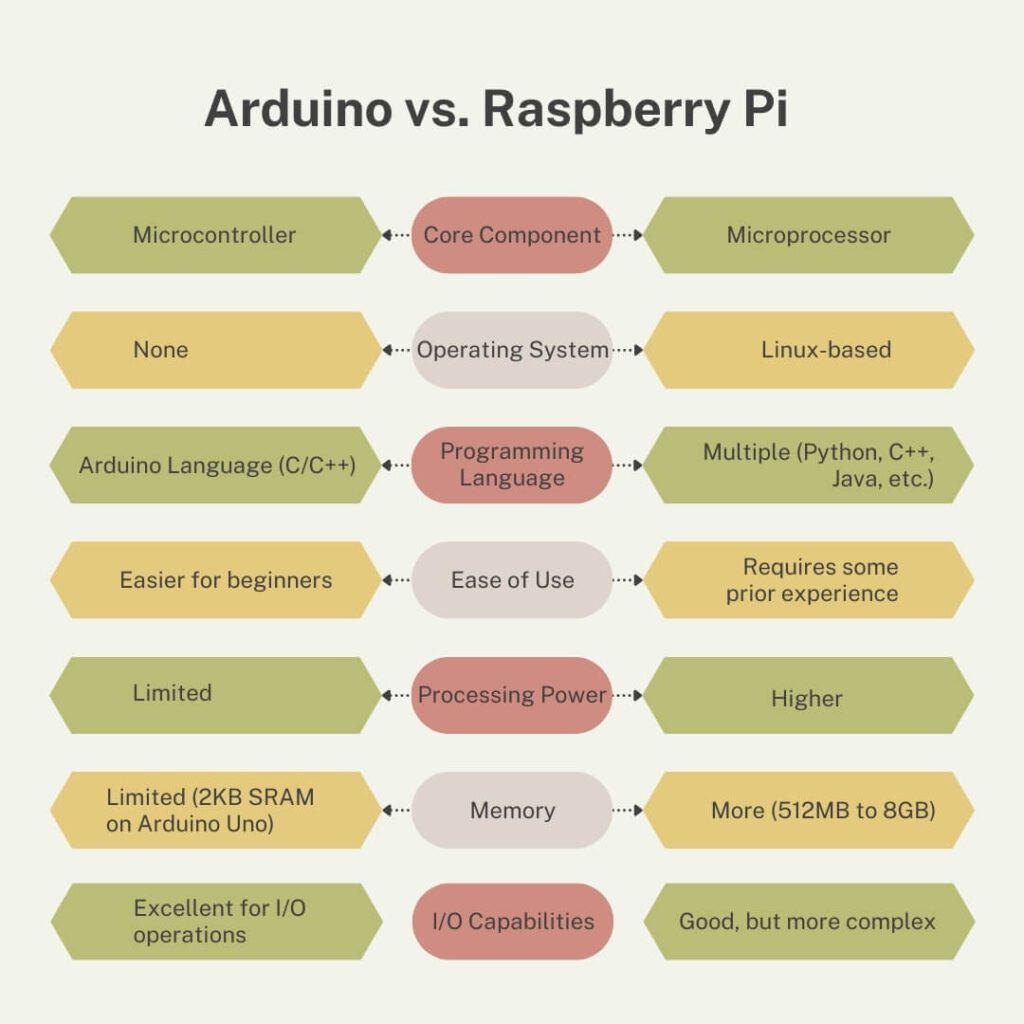
When to Choose Arduino or Raspberry Pi
Choose Arduino if:
- Your project involves basic automation.
- You want a low-cost, low-power solution.
Choose Raspberry Pi if:
- You need a mini-computer for complex tasks.
- Your project requires multimedia processing or internet connectivity.
Real-World Use Cases
- Arduino Projects: Home automation systems, weather monitoring stations, simple robots, and electronic toys.
- Raspberry Pi Projects: Personal web servers, media centers, retro gaming consoles, and complex robotics.
Conclusion
So, which is better: Arduino or Raspberry Pi? The answer depends on your project.
- Choose Arduino if your project involves controlling sensors, motors, lights, or any device where real-time performance and low power consumption are critical. It’s simple, fast, and ideal for beginners in electronics.
- Choose Raspberry Pi if you need a full computer’s power—especially if your project involves networking, data processing, or multitasking. It’s a mini-computer capable of complex tasks, making it the better option for data-heavy and internet-connected projects.
By understanding the differences between Arduino and Raspberry Pi, you can choose the right tool for your project, ensuring you save time, money, and effort. Whether you’re creating a smart home device, a robot, or a machine learning application, the right choice will help you achieve your goals more efficiently.
If you opt for Arduino, start by exploring some beginner-friendly Arduino projects.